Physical Address
304 North Cardinal St.
Dorchester Center, MA 02124
Physical Address
304 North Cardinal St.
Dorchester Center, MA 02124
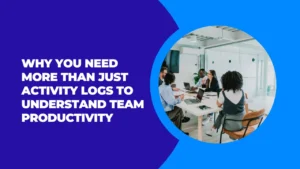
Trying to understand how your remote team is really performing can feel like reading a story with half the pages missing. Activity logs give you a snapshot, but they don’t always explain the full picture.
This article explores how to move beyond raw activity data to unlock real productivity insights across your team. Remote PC monitoring software adds the missing context, helping you see what’s working, what’s not, and where your focus should be next.
You want to keep work visible and momentum strong, especially with everyone spread out. But relying on basic tracking tools can cause more confusion than clarity. Without deeper context, you risk acting on incomplete information or, worse, misreading effort as progress.
Here’s what often happens when you rely on activity logs alone:
Leading productive hybrid and remote teams involves more than watching the clock. Actual productivity depends on clarity, context, and coaching.
Here are four strategies to sharpen your view and lead with more clarity:
Focus on results, not just hours logged. Time spent on tools or documents doesn’t guarantee progress. Define what success looks like for each task, and make sure every activity connects to a clear outcome.
Tag priorities in your workflow and regularly review which actions drive real progress. Cut or delegate low-impact tasks that soak up time without delivering value. Use goal-based tracking to align daily work with team objectives and make sure effort leads to progress, not just movement.
Tracking software for PC maps logs hours to specific outcomes, not just tasks. This helps you see how time investment connects with business goals, so you can adjust priorities fast.
Activity logs won’t show you when someone’s at capacity or quietly struggling. It often doesn’t show up until performance drops, and at that point, it may be too late to fix.
According to a study, 82% of the workforce is at risk of burnout, which means most teams are running closer to the edge than they realize.
A better approach is to track patterns, not just hours. Look for behavior shifts like shorter focus periods, longer idle times, or changes in software usage. These often signal energy dips, not laziness.
Use alerts or thresholds that flag unusual patterns. Then step in early with support, whether it’s a reset, resources, or a quick sync to realign expectations.
PC performance monitoring software identifies warning signs like sustained overwork, sudden dips in activity, or poor focus ratios. These insights let you act early and avoid burnout spirals.
Productivity isn’t just about the numbers. You need context, motivation, and trust – none of which show up in an activity graph.
One-on-ones, feedback loops, and peer check-ins provide the clarity you can’t get from a dashboard. They reveal blockers, missed connections, and untapped ideas.
Make scheduled reviews a space where activity data starts the conversation, not ends it. Talk through what’s working, where momentum is slipping, and what support looks like in practice.
PC monitoring software pairs data with insights you can talk about. It provides patterns to explore in coaching sessions, helping you lead with facts and empathy.
A full task list doesn’t guarantee progress. What matters is how smoothly work moves across stages and teams. Identify slow handoffs, repeat steps, or tools that don’t sync.
Set up clear stages with status updates that show where work is stuck. Use visual boards, dependencies, or automation to track flow in real time. This keeps everyone aligned and reduces delays caused by missed steps or miscommunication. Focus on the movement of work, not just task completion.
Insightful employee monitoring software shows task progress, delays, and blockers across remote and hybrid teams. These insights make it easier to spot bottlenecks early and keep things moving in sync.
Once you shift focus from tracking time to understanding work, you need a tool that keeps up. A monitoring tool does more than watch your remote team – it helps you lead with clarity.
It ties activity, intent, and impact together so you can coach more, guess less, and drive better results.
Here is how the right monitoring tool supports smarter leadership:
Understanding team productivity takes more than tracking clicks or logging hours. Your remote team gets aligned and energized when you lead with context, feedback, and clear priorities.
The right tool helps you connect the dots between time spent and progress made. That’s how you stop managing time and start unlocking true momentum.
Keep your focus where it counts with clarity, trust, and work that moves things forward.