Physical Address
304 North Cardinal St.
Dorchester Center, MA 02124
Physical Address
304 North Cardinal St.
Dorchester Center, MA 02124

| 🛠️ Product Name | Make.com |
| 📊 Type | Workflow Automation Platform |
| 💼 Best For | Businesses seeking powerful, flexible automation |
| 💰 Pricing | Starts at $9/month (Free plan available) |
| 🔌 Key Integrations | 1000+ apps including Google Suite, Salesforce, Slack |
| ⭐ Unique Selling Points | • Visual workflow builder • Advanced data transformation • Real-time execution monitoring • No-code/low-code options |
| 🎁 Free Trial | 14 days |
| 🌐 Visit Website | Get Started with Make.com |
In today’s fast-paced digital world, automation has become a game-changer for businesses of all sizes. Two popular players in the automation arena are Make (formerly Integromat) and Zapier.
But which one is the right fit for your business? Let’s dive into a comprehensive comparison of these workflow automation tools to help you make an informed decision.
Before we jump into the Make vs Zapier debate, let’s take a moment to appreciate why workflow automation has become such a hot topic. In a nutshell, it’s all about working smarter, not harder. By automating repetitive tasks, businesses can:
No wonder the demand for automation software has skyrocketed!
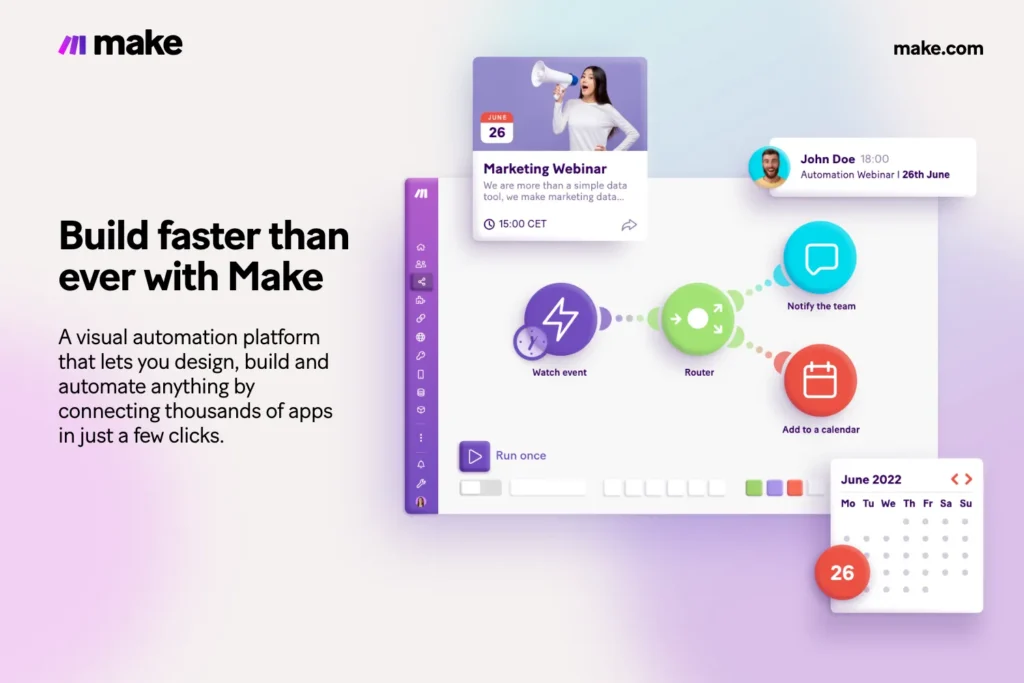
Make, formerly known as Integromat, is a relatively new player in the automation game. But don’t let its youth fool you – this no-code automation platform has been making waves with its versatile features and user-friendly interface.
Key Features:
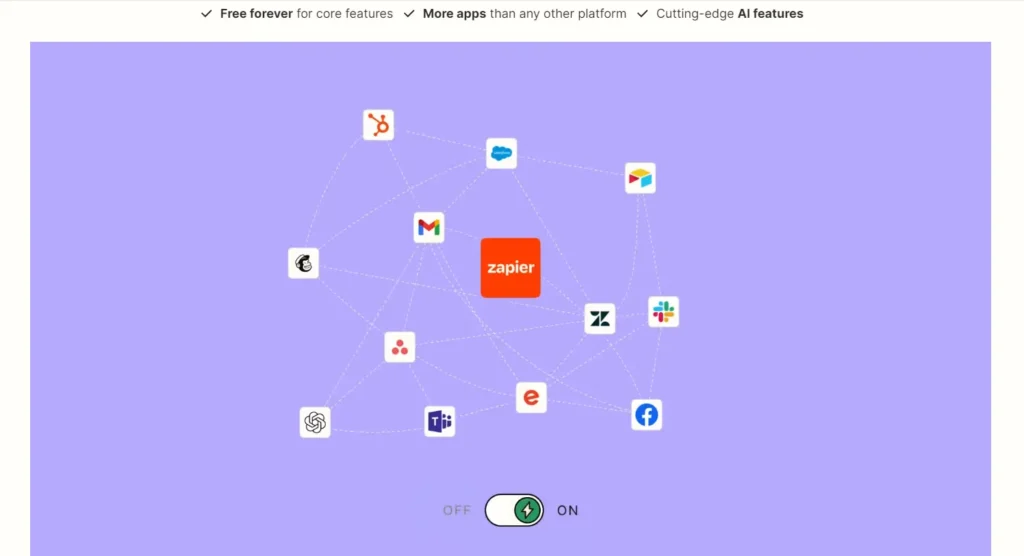
Zapier has been around since 2011 and has built a solid reputation as a reliable automation tool. It’s known for its simplicity and vast app ecosystem.
Key Features:

Now, let’s pit these two automation powerhouses against each other in various categories to see how they stack up.
Make:
Make boasts a visually appealing interface with a drag-and-drop workflow builder. While it might have a slightly steeper learning curve, it offers more flexibility in creating complex workflows.
Zapier:
Zapier takes pride in its simplicity. Its straightforward interface makes it easy for beginners to create basic automations quickly.
Winner: Tie – It depends on your preference for simplicity vs. flexibility.
Make:
With over 1000+ app integrations, Make offers a wide range of possibilities. It also allows for custom HTTP/SOAP requests, giving users the ability to connect with almost any web service.
Zapier:
Zapier boasts an impressive 3000+ app integrations, making it a go-to choice for businesses looking for extensive connectivity.
Winner: Zapier – for sheer number of integrations.
Make:
Make shines when it comes to creating complex, multi-step workflows. Its visual builder allows for branching, loops, and advanced data manipulation.
Zapier:
While Zapier supports multi-step Zaps, it’s generally better suited for simpler, linear workflows.
Winner: Make – for handling complex automation scenarios.
Both Make and Zapier offer free plans with limited features. Let’s compare their paid plans:
| Plan | Make | Zapier |
|---|---|---|
| Basic | $9/month | $19.99/month |
| Professional | $16/month | $49/month |
| Team | $29/month | $299/month |
| Enterprise | Custom pricing | Custom pricing |
Winner: Make – for more affordable pricing options.
Make:
Offers powerful data mapping and transformation tools, allowing users to manipulate data between apps easily.
Zapier:
Provides basic data handling capabilities but lacks advanced transformation features.
Winner: Make – for superior data manipulation capabilities.
Make:
Known for its fast execution times and reliable performance, even with complex workflows.
Zapier:
Generally reliable, but some users report occasional delays with more complex Zaps.
Winner: Make – for faster execution and handling of complex workflows.
Make:
Offers comprehensive documentation, video tutorials, and an active community forum.
Zapier:
Provides extensive learning resources, including a help center, webinars, and a large user community.
Winner: Tie – Both platforms offer excellent support and learning materials.
Let’s look at some practical examples of how businesses are using these automation tools:
Make:
Zapier:
Make:
Zapier:
Make:
Zapier:
Choosing between Make and Zapier ultimately depends on your specific business needs. Here are some guidelines to help you decide:
Choose Make if:
Choose Zapier if:
Both Make and Zapier are powerful workflow automation tools that can significantly boost your business productivity. Make stands out for its advanced features, visual workflow builder, and ability to handle complex automations. Zapier, on the other hand, shines with its simplicity, vast app ecosystem, and user-friendly interface.
Remember: To read a full, in-depth review of Make, be sure to check out our detailed article at https://cyberpandit.org/make-review/.
One of the most significant trends in the automation world is the rise of no-code platforms. Both Make and Zapier fall into this category, offering no-code workflow automation solutions that empower non-technical users to create sophisticated automations.
This democratization of automation has opened up new possibilities for businesses of all sizes.
No-code automation tools like Make and Zapier have revolutionized how companies approach process optimization. With drag-and-drop interfaces and pre-built connectors, these platforms allow teams to create powerful workflows without writing a single line of code.
This accessibility has led to a surge in adoption across various industries, from marketing and sales to HR and IT.
“No-code automation is not just a trend; it’s a fundamental shift in how businesses approach digital transformation.” – Industry Expert
Some key benefits of no-code automation include:
As automation software continues to evolve, we’re seeing an increasing integration of artificial intelligence into workflow automation tools. This AI workflow automation is taking process automation to new heights, enabling more intelligent decision-making and predictive capabilities.
Make, for instance, has been incorporating AI-driven features into its platform, allowing users to leverage machine learning algorithms for tasks like data classification and anomaly detection. Zapier, too, has been exploring AI integrations to enhance its automation capabilities.
Some exciting applications of AI in workflow automation include:
The adoption of workflow automation software has had a profound impact on how businesses operate. From streamlining marketing campaigns to optimizing supply chain management, automation tools are reshaping entire industries.
Consider these statistics:
| Metric | Impact of Automation |
|---|---|
| Productivity Increase | Up to 30% |
| Error Reduction | Up to 80% |
| Cost Savings | 40-75% |
| Customer Satisfaction | 15-40% improvement |
Source: Industry reports and case studies
These numbers highlight why business process automation tools have become essential for companies looking to stay competitive in today’s fast-paced market.
As we look to the future, the landscape of workflow automation is set to become even more exciting. Here are some trends to watch:
Whether you choose Make automations or Zapier workflows, the key is to start embracing automation in your business processes. As the automation landscape continues to evolve, staying informed and adaptable will be crucial for businesses looking to thrive in the digital age.
Remember, the best workflow automation software for your business is the one that aligns with your specific needs and goals. Whether you’re looking for marketing automation platforms, sales automation tools, or comprehensive business automation software, take the time to explore your options and don’t be afraid to experiment.
By leveraging the power of automation tools, you’re not just optimizing your current processes – you’re future-proofing your business for the challenges and opportunities that lie ahead.
So dive in, explore the world of Make, Zapier, and other automation platforms, and start transforming your business workflows today!
Whichever tool you choose, integrating workflow automation into your business processes is a step towards future-proofing your operations.
As we move further into the digital age, the ability to automate repetitive tasks and streamline workflows will become increasingly crucial for staying competitive.
So, whether you’re a small startup looking to maximize efficiency or a large enterprise aiming to scale operations, both Make and Zapier offer powerful solutions to help you achieve your automation goals.
The key is to assess your specific needs, experiment with both platforms, and choose the one that best aligns with your business objectives.
Remember, the world of automation is constantly evolving. Stay curious, keep learning, and don’t be afraid to push the boundaries of what’s possible with these incredible tools. Happy automating!