Physical Address
304 North Cardinal St.
Dorchester Center, MA 02124
Physical Address
304 North Cardinal St.
Dorchester Center, MA 02124

| 🛠️ Product Name | Make.com |
| 📊 Type | Workflow Automation Platform |
| 💼 Best For | Businesses seeking powerful, flexible automation |
| 💰 Pricing | Starts at $9/month (Free plan available) |
| 🔌 Key Integrations | 1000+ apps including Google Suite, Salesforce, Slack |
| ⭐ Unique Selling Points | • Visual workflow builder • Advanced data transformation • Real-time execution monitoring • No-code/low-code options |
| 🎁 Free Trial | 14 days |
| 🌐 Visit Website | Get Started with Make.com |
Are you looking to streamline your workflows and boost productivity? If so, you’ve probably heard of Make (formerly Integromat) – a powerful automation platform that’s taking the business world by storm.
But with several pricing tiers available, how do you know which one is right for you? Don’t worry, we’ve got you covered! In this comprehensive guide, we’ll break down Make’s pricing plans and help you find the perfect fit for your automation needs.
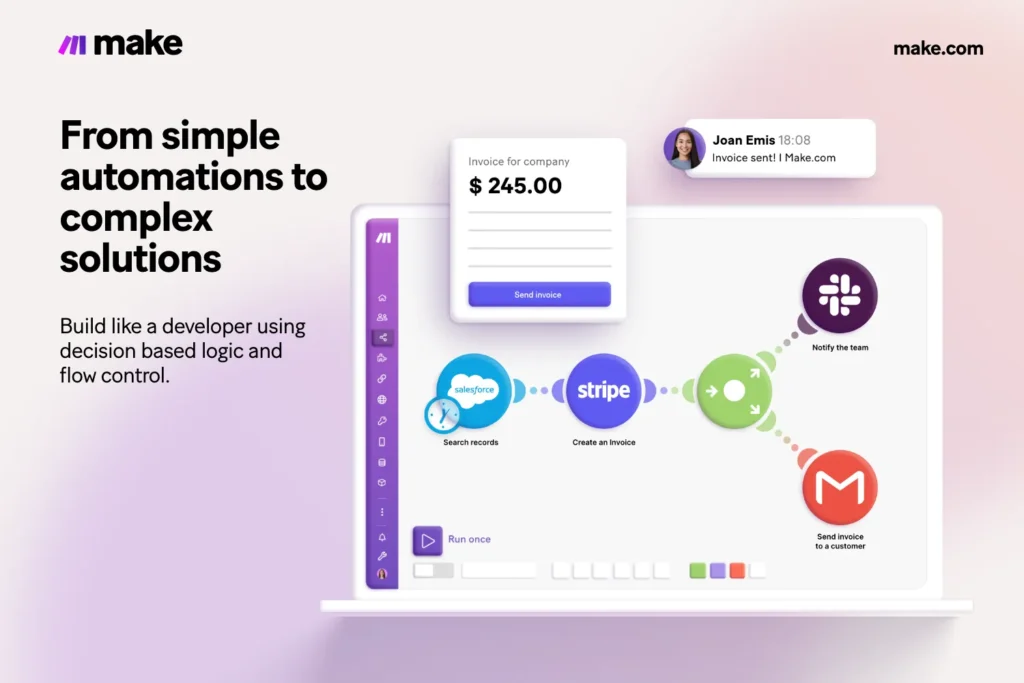
Before we dive into the pricing details, let’s quickly recap why Make is such a popular choice for businesses of all sizes:
Now, let’s explore the different pricing tiers and what they offer.
Make offers five main pricing tiers to cater to different user needs and budgets:
Let’s break down each plan in detail:
Price: $0/month
The Free plan is perfect for individuals or small businesses just starting with automation. It’s a great way to explore Make’s capabilities without any financial commitment.
Key Features:
Ideal for: Beginners, hobbyists, or those wanting to test the platform before committing.
Price: $9/month (billed annually)
The Core plan is designed for individuals who need more robust automation capabilities without breaking the bank.
Key Features:
Ideal for: Freelancers, solopreneurs, or small businesses with basic automation needs.
Price: $16/month (billed annually)
The Pro plan is perfect for those who need more sophisticated automation features and greater flexibility.
Key Features:
Ideal for: Growing businesses, marketers, and power users who need advanced features.
Price: $29/month (billed annually)
The Teams plan is designed for departments or small teams that need to collaborate on automation projects.
Key Features:
Ideal for: Small to medium-sized businesses, marketing teams, or IT departments.
Price: Custom pricing (contact sales)
The Enterprise plan is tailored for large organizations that need enhanced security, support, and advanced features.
Key Features:
Ideal for: Large corporations, enterprises, or organizations with complex automation needs.
To help you visualize the differences between plans, let’s look at a comparison table:
| Feature | Free | Core | Pro | Teams | Enterprise |
|---|---|---|---|---|---|
| Price (monthly) | $0 | $9 | $16 | $29 | Custom |
| Operations/month | 1,000 | 10,000 | 10,000 | 10,000 | Custom |
| Active scenarios | 2 | Unlimited | Unlimited | Unlimited | Unlimited |
| Min. interval (scheduled) | 15 min | 1 min | 1 min | 1 min | 1 min |
| Max file size | 5 MB | 100 MB | 250 MB | 500 MB | 1 GB |
| Custom variables | – | – | ✓ | ✓ | ✓ |
| Teams & roles | – | – | – | ✓ | ✓ |
| Enterprise apps | – | – | – | – | ✓ |
| SSO | – | – | – | – | ✓ |
| 24/7 support | – | – | – | – | ✓ |
Selecting the perfect Make plan depends on various factors. Here are some key considerations to help you decide:
Let’s look at some examples to illustrate which plan might be suitable for different users:
While Make offers excellent value, it’s always good to compare options. Here’s how Make stacks up against some popular alternatives:
No matter which plan you choose, here are some tips to get the most out of your Make subscription:
Choosing the right Make plan is crucial for maximizing your automation potential while staying within budget. Whether you’re a solo entrepreneur or part of a large enterprise, there’s a Make plan tailored to your needs.
Remember, you can always start with a lower-tier plan and upgrade as your automation needs grow. The key is to start automating and experience the benefits firsthand.
Ready to dive deeper into Make and its features? Don’t forget to check out our full review at https://cyberpandit.org/make-review/ for an in-depth look at this powerful automation platform.
By leveraging Make’s workflow automation tools, you’ll be well on your way to streamlining your business processes, saving time, and focusing on what really matters – growing your business.
So, what are you waiting for? Start your automation journey with Make today and watch your productivity soar!