Physical Address
304 North Cardinal St.
Dorchester Center, MA 02124
Physical Address
304 North Cardinal St.
Dorchester Center, MA 02124

| 🛠️ Product Name | Make.com |
| 📊 Type | Workflow Automation Platform |
| 💼 Best For | Businesses seeking powerful, flexible automation |
| 💰 Pricing | Starts at $9/month (Free plan available) |
| 🔌 Key Integrations | 1000+ apps including Google Suite, Salesforce, Slack |
| ⭐ Unique Selling Points | • Visual workflow builder • Advanced data transformation • Real-time execution monitoring • No-code/low-code options |
| 🎁 Free Trial | 14 days |
| 🌐 Visit Website | Get Started with Make.com |
In today’s fast-paced business world, small businesses are constantly looking for ways to streamline their operations and stay competitive. Enter Make, a game-changing automation platform that’s transforming how small businesses work.
If you’re a small business owner or manager looking to boost efficiency and productivity, you’ve come to the right place. Let’s dive into how Make is shaking things up and why it might be the solution you’ve been searching for.
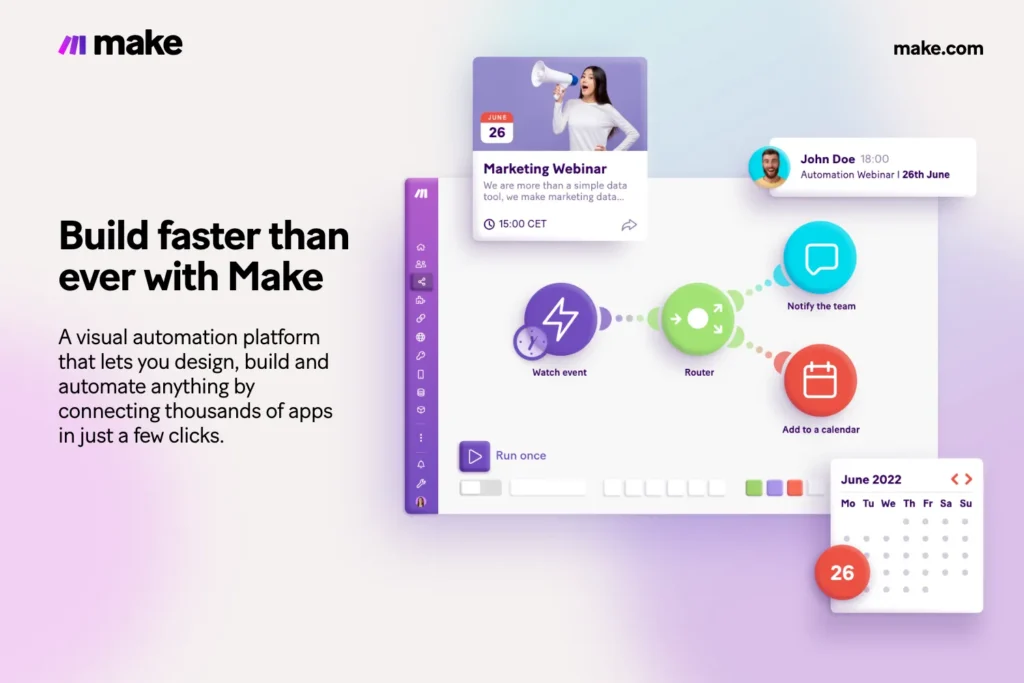
Make (formerly Integromat) is a powerful automation software that’s taking the small business world by storm. It’s designed to help you connect your favorite apps and automate workflows without needing to write a single line of code. Pretty neat, right?
But why should small businesses pay attention? Well, let’s face it – as a small business owner, you’re probably wearing multiple hats and juggling a million tasks. Make can help you:

Gone are the days when automation was only for big companies with deep pockets and IT departments. Make brings the power of automation to small businesses through its intuitive, no-code platform. You don’t need to be a tech wizard to use it – if you can drag and drop, you can automate!
One of Make’s standout features is its ability to integrate with over 1000+ apps. Whether you’re using popular tools like Google Sheets, Trello, or Slack, or niche industry-specific software, chances are Make can connect them. This means you can create seamless workflows across all your business tools.
Make’s visual workflow builder is a breath of fresh air. It allows you to see your automations in action, making it easier to understand and tweak your processes. It’s like having a bird’s eye view of your business operations!
As your business grows, your automation needs will too. Make grows with you, offering plans that cater to businesses of all sizes. Start small and scale up as needed – it’s that simple.
Let’s look at some practical ways small businesses are using Make to supercharge their operations:
Make isn’t just another automation tool – it’s packed with features that make it stand out from the crowd:
Ready to dive in? Here’s how to get started with Make:
You might be wondering how Make compares to other popular automation tools like Zapier. While both are excellent platforms, Make offers some unique advantages:
To get the most out of Make, keep these tips in mind:
As we look to the future, it’s clear that automation will play an increasingly crucial role in small business success. Make is at the forefront of this revolution, continually evolving to meet the changing needs of small businesses.
With the recent introduction of AI capabilities, Make is pushing the boundaries of what’s possible with automation. Imagine workflows that not only execute tasks but learn and adapt over time – the possibilities are endless!
In today’s competitive business landscape, efficiency is key. Make offers small businesses a powerful tool to streamline operations, save time, and focus on growth. While it may require an initial investment of time to set up, the long-term benefits can be game-changing.
If you’re ready to take your small business operations to the next level, Make might just be the solution you’ve been looking for. Why not give it a try? Sign up for a free account and start exploring the possibilities.
Remember, automation is a journey, not a destination. Start small, experiment, and gradually build more sophisticated workflows. Before you know it, you’ll wonder how you ever managed without it!
To read a full, in-depth review of Make and its capabilities, be sure to check out our comprehensive article at https://cyberpandit.org/make-review/. It’s packed with even more insights and tips to help you make the most of this powerful automation platform.
Have you tried Make for your small business? We’d love to hear about your experiences in the comments below!